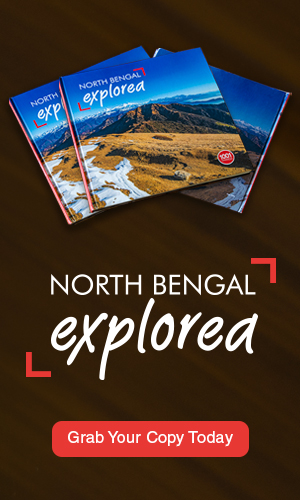Do you really think you will always get someone who will edit things for you and go running behind them each time for the smallest of small things. Won’t it be better if you could yourself mend your own shoes and be self-reliant? Being able to edit your own content doesn’t only make you look smarter but also makes you confident. Also in an age where technology is right between our palms and can be utilized from any corner of the world.
Here are the top 6 editing softwares that are currently in the market you might find helpful to help yourself.
PowerDirector Essential
PowerDirector is a video editing program developed by CyberLink. The software is available on macOS, Windows, iOS and Android. Cyberlink PowerDirector is a Windows-based editing tool that offers more precise & reliable options than its competitors and allows you to enjoy complete control over video editing. The best thing about the PowerDirector video editing tool is its features that will enable you to learn the art of inappropriate editing. Now, let’s get started to talk about how to use PowerDirector and explore its editing features.
PROS
- Clear, usable interface
- Loads of effects and AI tools
- Multicam and motion tracking
- Screen recording
CONS
- It takes hours to finish exporting the final output, especially when it is longer.
- On numerous occasions, the app gradually crashes because of unknown reasons
- The app leaves a watermark on the final output of the free version.
- It needs a high-end processing system to run a heavy-duty application like this.
Adobe Photoshop
Photoshop is one of the most common and highly talked about topics in the graphic designing circles. Photoshop is one of the most common and highly talked about topics in the graphic designing circles. What is the use of Photoshop? For the basics, Photoshop is simply used to transform raw photos into stunning images, but there are many other cool things.
PROS
- Provides unparalleled editing features
- Trivial editing can be pulled off meticulously
- Single click delete option for any object
- Recovery of old photos
- Integration of AI features
CONS
- It is a little expensive
- They would not authorize you to purchase it
- Newcomers can become perplexed
- Support for vector graphics
- Pixel Resizing
Adobe Premiere
If you are looking for a video editing application that will allow you to edit videos however you want them, Adobe Premiere Pro is the best answer. Premiere Pro is used by professionals across the world for every type of production from business & marketing videos, music videos to documentaries, feature films. This full course is the best way to jump right in and start editing.
PROS
- Transitions are made very well.
- It is very easy to find your way in this application with all the available tools.
- Adobe has added a load of training material where you can find what you are looking for in no time.
- You can enhance your videos very easily and remove all none needed parts with a click.
CONS
- Adobe Premiere Pro can add a section for Intro’s where you can design it or take it as a template or even buy it.
- There are more transitions that can be added as templates to use.
- Adobe Premiere Pro can add loads of images to be used during video recording.
Adobe Illustrator
Easily make design edits, a new logo, and quick content with Adobe Express. Drop your logo and design elements into thousands of beautiful templates for social posts, flyers, banners and more. Adobe Illustrator is a vector graphics editing program that is part of the Adobe Creative Cloud Suite, a set of desktop apps for graphic design, video editing, and web development. Adobe Illustrator is mainly used to create vector graphics, illustrations, logos, and icons.
PROS
- Batch output images of various sizes
- Can create vector data by extracting contours of raster images
- Data can be stored in the Cloud
- Easy to use due to sophisticated User Interface
CONS
- Every time an app is automatically updated, the pinned icon disappears from the Windows Start menu.
- The font selection tool is difficult to select from a drop-down, as the display is too small.
- High memory consumption and CPU utilization for screen rendering
Animaker
Animaker has its own online video editor that enables anyone to easily create videos from their own videos, photos, text, and audio. Absolutely no video editing experience required. It’s a lightweight app that works in your web browser, so there’s no complex timeline, layers, or complexity. Just an intuitive drag-and-drop experience to tell your stories.
PROS
- Extreme flexibility with subtitling style, positioning, and transition options
- Character customization options – from facial features to costumes, gestures, etc.
- They have great options in a wide array of templates to choose from
CONS
- Add more scene templates that feature group interactions of multiple customizable characters
- Premium Consulting / Integration Services
- It would be great to have more sound track options to choose from.
- Add more scene templates that feature group interactions of multiple customizable characters
- Direct voice-over enhancements when developing projects
Adobe Lightroom
Adobe Lightroom (officially Adobe Photoshop Lightroom) is a piece of image organization and image processing software developed by Adobe Inc. as part of the Creative Cloud subscription family. It is supported on Windows, macOS, iOS, Android, and tvOS (Apple TV). Its primary uses include importing, saving, viewing, organizing, tagging, editing, and sharing large numbers of digital images. Lightroom’s editing functions include white balance, presence, tone, tone curve, HSL, color grading, detail, lens corrections, and calibration manipulation, as well as transformation, spot removal, red eye correction, graduated filters, radial filters, and adjustment brushing. The name of the software is based on darkrooms used for processing light-sensitive photographic materials.
PROS
- Built in file management/cataloging system
- Non-destructive editing that preserves file data
- Easy and fast syncing of editing steps
- Fairly decent cloning and healing abilities for minor image manipulation
CONS
- No layers or blend modes
- Minimal graphic design elements like adding text elements or making advanced collages
- Limited editing options
So? What do you think? Sounds pretty interesting right. Do not waste any more of your precious time and delve into learning these softwares. Go on join an online course or go for online classes as per your convenience. Upgrade yourself, edit and create amazing content for the world!